— newer version of v2.10 is here —
One click to make you focus on one thing only.
An app made to enhance your concentration.
With just one click anywhere in your workspace on any window, all other windows and objects will be blurred instantly with a translucent mask. You can easily drag, move, resize your focused window and the mask will always follow. Switching to a different focus window and clearing the mask also only takes one click.
Compared with working in full screen mode, FocalPoint is a better way to help you concentrate on one task because it also gives you convenient access of your other windows. All your distractions will be out of sight, but still within the reach of a single mouse click.
features:
v2.01
– enhance your concentration by masking out distractions
– just one click to active, switch windows, and deactivate
– significantly improve your efficiency
– works on unlimited Spaces
– the color and transparency of the mask can be fully customized
– mask will follow automatically while dragging, moving and resizing your window
v2.03
– new option added: mask can be auto dismissed while mouse entering menu and dock menu area
v2.05
– new status menu bar menu added
v2.10
– hide dock icon option added according to user's feature request
– dark menu bar mode supported
– color of app icon changed from golden to silver
– more by dragonBTV updated
Tips:
FocalPoint is very straightforward to use.
Just click the window, panel, dialog, app or whatever else you would like to work with and concentrate on, and all other windows will be masked off.
If you resize or move the window you're concentrating on, the mask will adjust automatically. Clicking another window while the mask is on will make the app concentrate on that window instead, and mask all others. Clicking anywhere other than a window (e.g. desktop, dock menu, status menu, etc.) while the mask is on will turn off the mask. The mask will also turn off if you close or minimize the window you're working with.
The color and transparency of your mask can be fully customized. You may also set mask be cleared automatically while mouse over menu and dock menu. The Preferences panel can be reached from both the app’s main menu and dock menu.
You are allowed to use this product only within the laws of your country/region. SharewareOnSale and its staff are not responsible for any illegal activity. We did not develop this product; if you have an issue with this product, contact the developer. This product is offered "as is" without express or implied or any other type of warranty. The description of this product on this page is not a recommendation, endorsement, or review; it is a marketing description, written by the developer. The quality and performance of this product is without guarantee. Download or use at your own risk. If you don't feel comfortable with this product, then don't download it.

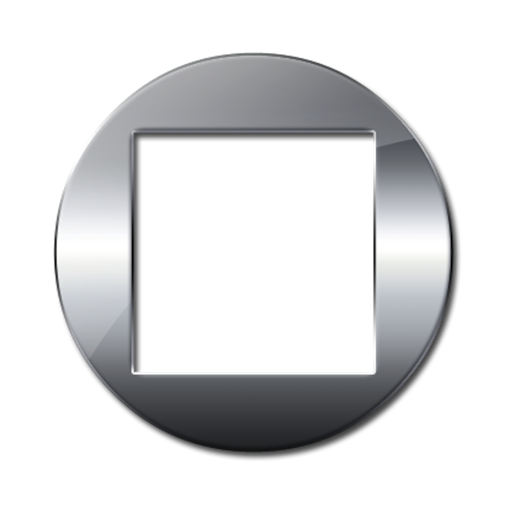
Reviews for FocalPoint
Click Here to Read Reviews for FocalPoint >> Click Here to Submit Reviews for FocalPoint >>