What’s new?
- Cloud Image Backup
- Cloud File Backup
- Up to 40% faster backups!
- A redesigned user interface makes using the software even easier
- New rescue system with support for restoring cloud backups.
- Backup rules for backing up data from these standard Windows apps:
- Mail App
- Calendar App
- People App
- Microsoft Edge Browser
- Expanded encryption support: all backup types now support encryption
- Compression support for the “1:1 File Copy” storage format
- Many small enhancements and optimizations everywhere.
Cloud Backup
Ocster Backup Pro 9 has extensive support for storing your backup data in the cloud. And not just for normal file backups: even image backups (backups of entire drives) are supported.
A highly optimized infinite incremental backup system is used to ensure that only those parts of your data that have changed since the last backup need to be uploaded to the cloud.
High quality encryption protects your data from access by others.
The following cloud storage providers are supported:
- Dropbox
- Google Drive
- Microsoft OneDrive
- Strato HiDrive
- 1&1
- Deutsche Telekom Mediencenter
- Any other storage service that supports the standard WebDAV protocol
Local Backup
Of course, Ocster Backup Pro 9 is not only about Cloud Backup. It also supports storing your backup data on traditional local storage media like hard drives, SSDs, USB sticks or network drives.
Local backups are also highly optimized and very efficient. For example, a unique new technology called Infinite Reverse Incremental Backup enables Ocster Backup Pro 9 to create much smaller image backups than other backup solutions. The total size of the backup data is reduced by approximately 50 %!
Up to 40% faster!
We have made extensive speed optimizations in Ocster Backup Pro 9.
All backup types, whether they are image based or file based, were tuned and polished to make them better and more streamlined.
Common backup operations can be up to 40% quicker!
Very easy to use
- No technical knowledge required
- Options explained directly on the screens with pros and cons
- Technical details are handled automatically in the background (backup of boot sectors, …)
- Ready-made options for application backup: Windows Mail, Calendar and People app, Outlook, Thunderbird, Internet Explorer, Microsoft Edge, Google Chrome, Firefox, …
Does not disturb you
- Backups are fully automatic and made in the background
- Backups can be paused or interrupted at any time. They will resume later, even after a reboot.
- Automatic Pausing: Backups will automatically pause when the software detects that you need the full power of your computer.
Flexible
- Image backup: backup individual partitions or your whole computer
- File and folder backup with different storage formats
- Versioning: keeps old versions of your backup data
- Advanced scheduling (even very complex schedules possible)
- Create as many backup plans as you like
Easy Restore
- Image backups can be opened as virtual drives in Windows Explorer (allowing very simple restoring of individual files and folders).
- Restore selected files and folders (file backups and image backups)
- Restore partitions or full drives (image backups)
- Bootable rescue system (CD or USB-Stick) to restore your backups even if your computer does not start anymore (bare metal restore)
Backup Reports
- Backup reports can be generated each time the backup is updated
- Level of detail is configurable
- Optional email delivery
Smart Rules
- Back up application data and settings with one click
- Standard Windows apps: Mail, Calendar and People
- Microsoft Outlook emails and calendars
- Microsoft Edge Browser data
- Google Chrome bookmarks, settings and add-ons
- Internet Explorer bookmarks
- Mozilla Firefox bookmarks, settings and add-ons
- Mozilla Thunderbird emails, calenders, settings and add-ons
High technical standards
- Backups are made by a service independent of the user (also if no one is logged in)
- Compression
- Encryption
- Open file backup
- Symbolic link (symlink) support
- and much more…
You are allowed to use this product only within the laws of your country/region. SharewareOnSale and its staff are not responsible for any illegal activity. We did not develop this product; if you have an issue with this product, contact the developer. This product is offered "as is" without express or implied or any other type of warranty. The description of this product on this page is not a recommendation, endorsement, or review; it is a marketing description, written by the developer. The quality and performance of this product is without guarantee. Download or use at your own risk. If you don't feel comfortable with this product, then don't download it.

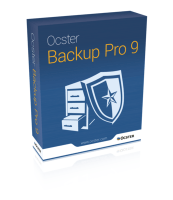
Reviews for Ocster Backup Pro 9 with free updates
Click Here to Read Reviews for Ocster Backup Pro 9 with free updates >> Click Here to Submit Reviews for Ocster Backup Pro 9 with free updates >>