ProtectStar Data Shredder 6 — 100% Secure Erasing of Confidential Data
Data Shredder 6 is a state-of-the-art and professional tool that has won numerous awards and that allows for secure deletion of data from hard drives and external data storage devices.
This user-friendly solution, which runs under Microsoft Windows, enables users to efficiently delete their data in such a way as to preclude reconstruction, even by government agencies.
Thanks to intuitive navigation and helpful wizards, users can completely delete data from their hard drives or external data storage devices, thus ensuring that confidential information such as personal data, bank data and passwords can’t fall into the wrong hands.
Data Shredder meets and exceeds government, military and industry standards for the permanent erasure of digital information. The software erases all existing data including confidential, secret and top-secret security level data e.g. with the German BSI-VS-2011 (TL-03423) standard,US Army AR380-19, DoD 5220.22-M E. and CSEC ITSG-06.
In a sector where trust and security are primary concerns, ProtectStar™ wants to provide his customers with only modern and first-class products. Data Shredder 6 offers up to eighteen secure deletion methods that certified by government and military organizations for just one goal: To securely erase your private data.
Do you know what is still there in your free space?
When you delete a file or a photo the operation system just removes the reference to that data, but doesn’t delete the actual files on your memory. It just simply marked as free so that another file can come and use those blocks.
With the award-winning freespace erase option in Data Shredder you can wipe the unused disk space securely so that deleted data cannot be recovered.
You are allowed to use this product only within the laws of your country/region. SharewareOnSale and its staff are not responsible for any illegal activity. We did not develop this product; if you have an issue with this product, contact the developer. This product is offered "as is" without express or implied or any other type of warranty. The description of this product on this page is not a recommendation, endorsement, or review; it is a marketing description, written by the developer. The quality and performance of this product is without guarantee. Download or use at your own risk. If you don't feel comfortable with this product, then don't download it.

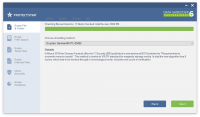
Reviews for Data Shredder 6 Professional
Click Here to Read Reviews for Data Shredder 6 Professional >> Click Here to Submit Reviews for Data Shredder 6 Professional >>