Take Advantage of MS Office Suite & Up Your Productivity with 59 Hours of Content on Microsoft Apps
Microsoft Teams is quickly becoming the new way to communicate. In this comprehensive course, you’ll get started with Teams and make the most of this business-essential software. There is so much more to Microsoft Teams than chat. Use it correctly, and you can dramatically improve productivity across your business. This course covers both the online and desktop versions of Teams and highlights the differences between them.
4.5/5 average rating: ★ ★ ★ ★ ★ ★
Access 35 lectures & 3.5 hours of content 24/7
Access, download & set up Teams
Create your first team & manage members and channels
Know all about posting & receiving public and private messages
Use the meeting notes function
Adjust admin & user settings
Note: Software NOT included.SpecsImportant Details
Length of time users can access this course: lifetime
Access options: desktop & mobile
Certification of completion included
Redemption deadline: redeem your code within 30 days of purchase
Updates included
Experience level required: all levels
Have questions on how digital purchases work? Learn more here
Learn more about our Lifetime deals here!
Requirements
Access to Microsoft Teams

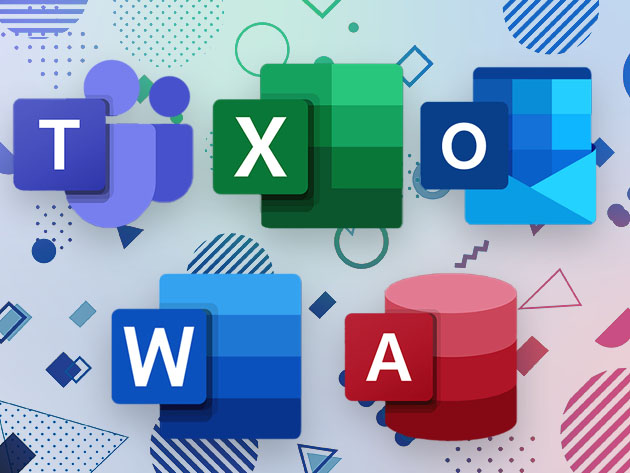
Reviews for The Complete 2025 Microsoft Office Mastery Bundle
Click Here to Read Reviews for The Complete 2025 Microsoft Office Mastery Bundle >> Click Here to Submit Reviews for The Complete 2025 Microsoft Office Mastery Bundle >>