Description
Unite 3 for macOS allows you to turn any website into a native app on your Mac. Simply launch Unite, enter a name for your app, enter a URL, pick an icon, — Unite can even automatically grab the HQ site favicon for you — choose additional settings, and push create. Unite will create a lightweight, fully isolated, customizable app and place it into your Applications folder. Each Unite app is powered by the WebKit 2-based Unite browser, enabling support for virtually all web experiences and plugins. It also supports all the custom features of Unite, enabling you to customize your app to your heart’s content.
# Product of the Day in Product Hunt
- Convert your website to native macOS apps in 5 simple steps
- Uses WebKit 2 to enable support for virtually all web standards & plugins
- Supports custom features like shortcuts, whitelisting, customization & more
- Blocks adds within individually created Unite apps
- Allows creation of mobile versions of Unite apps to behave like phone apps on your desktop

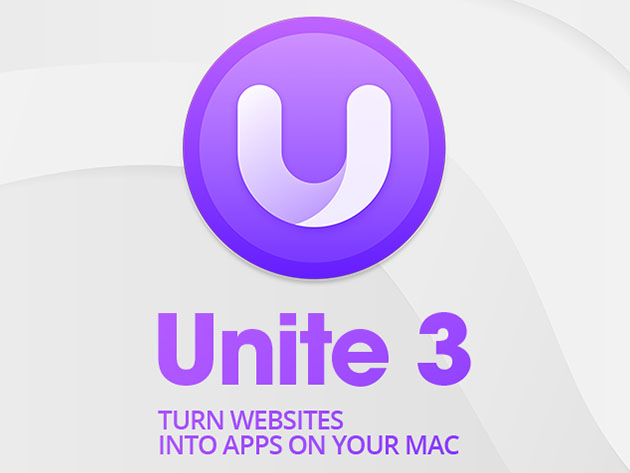
Reviews for Unite 3: Website-to-App Tool for Mac
Click Here to Read Reviews for Unite 3: Website-to-App Tool for Mac >> Click Here to Submit Reviews for Unite 3: Website-to-App Tool for Mac >>