Dear Customer,
Please try the following setting to find the Register Now button:
1. Click Start. Type Font Size in the search box, and press Enter.
2. In the Display window that appears, choose the Smaller – 100%(default) font size
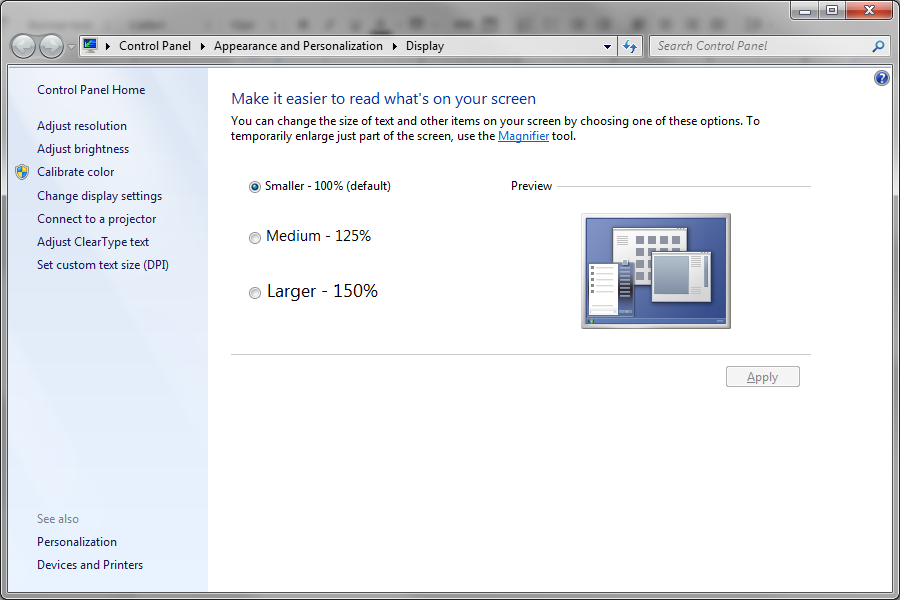
3. Click the Apply button. Windows will warn that the changes will not go into effect until you log off and then log back in to the system. Click Log Off Now to apply your changes.
Best Regards
Wing