Home › Forums › SharewareOnSale Deals Discussion › Macrorit Disk Scanner Pro / Jul 23 2018
- This topic has 26 replies, 2 voices, and was last updated 7 years, 4 months ago by
Antonio.
-
AuthorPosts
-
Macrorit
Guest[@Dimma] Hi, No, it only scans physical bad sectors and instead of restore, we recommend isolating them if they’re exist
Macrorit
Guest[@Karen Campbell] Hi, the license code is a little bit long, please make sure you copied them all, some part of the license may be Indented to the next line in your email, if you still can’t activate it, please send your license to [email protected], I’ll do my best to assist
Macrorit
Guest[@RONALD ANDERSON] Thanks for the feedback, we replied to your email, please check
Macrorit
Guest[@D. Swift] Hi, thanks for the feedback, do you mind send us a screenshot of Disk Management and which OS you’re running, [email protected]
Macrorit
Guest[@Rzr] Hi, thanks for the feedback, do you mind send us a screenshot of Disk Management and which OS you’re running, [email protected]
Macrorit
Guest[@Guido76] Hi, thanks for the info, in fact, there’re differences between free edition and pro edition,
As for the Scanner, free edition scans only single disk, while pro edition scans multiple disks simultaneously; as for the scan and repair option in Partition Expert, they’re actually scanning and fixing logical bad sectors, not the physical ones;
About Partition Expert, free edition has less (although not much) functions than Pro Edition, you can click the compare link in the navbar to check more,
Thanks againMacrorit
Guest[@666] Hi, glad to see Scanner works fine on your flash drive, I think we can improve the UI and UX in the future version, to add more useful tips after finding bad sectors.
In fact, we can’t fix them, they’re physically damaged, it’s better to replace the disk with a new one, or just isolate them if the result is not too bad, for more info, please check our homepage or drop us a message @support
xoc
Guestexellent program
Antonio
Guest[@xoc]
I didn’t expect your program to “fix” the bad sector, but at least to mark they as bad sector.
Now i trashed 8 hours time and probable overheat and kill even more of remaining life of this bad hard disk, for literally nothing.
Maybe UI and XU must be improved BEFORE you release this program to testing to a wider (and noober) audience in sharewareonsale, not after.
Guido76
GuestHi, it’s not a demo version nor a trial version, it does scan the disk, multiple-disk at the same time,
………… and nothing else ……
……..
useless software, nothing else …Macrorit
Guest[@Antonio] Hi, thanks for your info, 1GB 8 hours? The external drive, I hope you’re not using USB 2.0 to connect the device, which is much slower than USB 3.0 port…
FYI, I just scanned 1GB on my HitachiG ST USB Device, connected by USB 3.0, took 14s, hope that might be helpful if someone wonders how long will the scanning take,
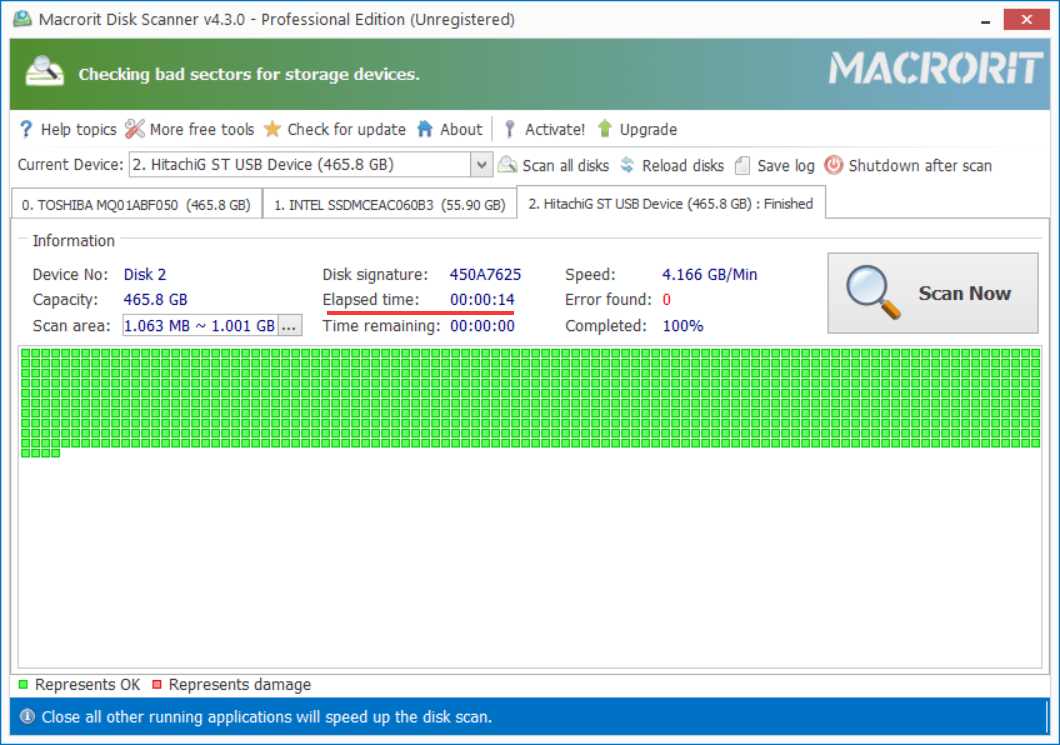
If the scan result shows no red dots, then the drive is free of physical bad sectors, congratulations!Antonio
GuestMacrorit, i have nothing against you, and i see the useful aspect of your software:
Fast scan multiple disk and give info about what hard disk need further inspection.
But at first glance me and most of users will expect a disk scanner, to have the same basic function of windows disk scanner, with fix/mark bad sector, too.
Yeah my bad hard drive is a 2.0 usb external drive, so is slower compared to internal one/usb 3.0
in fact checking better the log it was 7 hours, not 8.
Also, the log section is kinda confusing, after the scan i click to save the log but instead of save the last log, create a new, blank log, in the new location.
kinda confusing. will be better to have a log list with last 5-10 log file location/link, for example… And let user save to a new location the last log.
you must made your software more user/noob friendly, give more info and state clearly is just a, fast, disk scanner, read only who help to understand which hard drive need further testing with other software.
i understand probable your usual customer is a technician, but, if you push your software to a wider audience you must have a more user/noob friendly approach.
good luck.
-
AuthorPosts
