This is not your middle school mixtape burning software. The new Ashampoo Burning Studio has seen enhancements across the board, from an intuitive new user interface, to improved visuals and audio clarity, to a range of new supported formats. There’s no limit to your creativity with Burning Studio, letting you listen to your music, make your video projects, and design your own albums with more flexibility than ever.
4/5 Stars, CNET Editors
- Burn data to CD, DVD or Blu-ray safely & w/ great flexibility
- Pick songs & transport to numerous presets for various radio models, letting you listen the way you want
- Make & burn movies w/ first-rate scene transition & sound effects in a huge array of formats
- Cut movies quickly w/ feature assistance
- Turn your photos into slideshows w/ music to capture the most memorable moments
- Design the perfect cover for your self-curated CD
- Burn or save your data securely where you want it w/ compression & password-protection
- Rip & store CDs either in high quality or w/ maximum space savings
Disaster strikes in many ways, be it hardware defects, corrupt updates, or viruses, which is why a good backup program is essential to ensuring your data’s security and accessibility. Backup Pro 10 provides professional, secure backups that meet the highest requirements and supports all common storage types like hard disks, SSDs, flash, or network drives. Whether you’re backing up single files or entire disk partitions, Backup Pro 10 has you covered.
9.8/10, File Critic
- Supports all common storage types like hard disks, SSDs, flash, or network drives
- Extensive cloud support includes backups of entire disks & works w/ Dropbox, Google Drive, & OneDrive
- Only modified data is saved w/ each successive backup, preventing duplicates
- Automatic backups are performed securely in the background
- Backups can be accessed as virtual drives in Windows Explorer making it easy to restore single files & folders
- In the even of a total system failure, Backup Pro can come to your aid w/ a rescue disc
You thought Spotify was a cool way to manage your playlists. Well, let us introduce you to Music Studio 6. This one program can rip, burn, cut, convert, mix, and organize music, as well as print album covers and allow you to create playlists with ease. Yes, you can mix your own music and enjoy it anywhere you want, be it on your PC, smartphone, or even in your car.
9.3/10, All PC Stuff
4/5 Stars, CNET Editors
- Smoothly burn & convert iTunes songs
- Mix, cut, & edit up to three songs together ultra precisely
- Split up audio books or live concert recordings w/ smart splitting technology
- Create playlists for any device
- Convert sound w/ individual format & quality settings
- Rip audio discs w/ powerful automatic features
- Easily create & design individual covers w/ various template or use custom motives
- Convert audio tracks from videos into single sound files
You like to take photos, but you’re not made of the kind of money Photoshop demands for its photo editing software. Thankfully, there’s Ashampoo Photo Commander 15, the comprehensive solution to viewing, editing, and organizing your photos all in one place. Bring order to your photo library, batch-optimize multiple files at once, create your own calendars and slideshows easily, and much more! You can even geotag photos so you’ll always remember where they were taken. You don’t need to break the bank to get your digital photo albums organized, you just need Photo Commander 15.
4.5/5 Stars, CNET Editors
“Ashampoo Photo Commander 15 is a profound solution to edit and view photo and video content in one application on the particular device,” 5 Best Things
- Customize greeting cards, web albums, & calendars quickly & easily
- Turn GPS data from JPG & RAW images into concrete locations
- Filter photos by country, city, street, or even street number
- Use design tools for maximum creativity
- Cut out people & objects w/ ease
- Optimize your photos w/ over 60 stunning effects
Screenshots and video screen capturing have become an extremely important means of communication in the business world. How do you show a coworker what you’re looking at if they’re in another office? A screen capture of course! Ashampoo Snap 9 lets you capture anything on your screen as an image or video and annotate before sharing with others. Whether you need to explain, document, or simply demonstrate, Snap 9 gets it done.
3.5/5 Stars, PC Mag
4/5 Stars, CNET Editors
- Create screenshots & videos fast & easily
- Use the integrated text recognition to copy entire pages of text or share your processed images
- Save time & effort on your screen captures
- Record, edit & send screen captures instantly
- Work faster & more flexibly
- Use live editing & new automatic features to share & avoid post-processing
Clean, optimize, and protect your PC the smart way with Ashampoo WinOptimizer 14! This software frees disk space, fixes errors, and ensures steady performance, all while allowing you to customize what your system needs and what it needs to share with Microsoft. WinOptimizer tackles the shortcomings of Windows and provides you with a faster, cleaner and leaner system.
4/5 Stars, PC Mag
5/5 Stars, CNET Editors
- Pick & choose whether your computer will share passwords, telemetry data or photos w/ Microsoft
- Customize your security needs within Windows w/ ease
- View your entire system’s health parameters at a glance, from the amount of memory consumed to the hardware components running
- Gain a massive speed boost in your system
- Declutter your disk by eliminate old & unneeded files & data
Your data is precious, and hackers are getting more creative and adept than ever at cracking systems to harvest personal information. Don’t become a victim! Encrypt and archive your files with Privacy Protector’s innovative security approach. Rather than investing in several security tools, Privacy Protector incorporates the best of many, giving you a single, well-balanced solution that does away with confusing settings in favor of clarity.
9.4/10, File Critic
- Enjoy maximum encryption for your private data
- Burn & archive data safely w/ high-security recordables
- Use flash drives as master keys
- Work without passwords by using existing files & images as password keys
- Delete sensitive information completely & permanently
- Find & eliminate any revealing data traces from your system
You take cars for test drives, why can’t you take computer programs? Some may tell you you can, but even when you try a free trial and don’t buy, there are still vestiges of the program left behind. Ashampoo UnInstaller 6 lets you try out software and uninstall it completely at the click of a button. This software enables you to trace system modifications extremely efficiently and remove any sneaking files that may be slowing your computer down.
4/5 Stars, PC Mag
- Protect yourself against unwanted software installations
- Uninstall applications completely w/ one click
- Trace all system modifications w/ snapshots
- Maintain & monitor your system efficiently
- Perfectly uninstall nested setups, multiple applications in a row, & old applications without installation logs

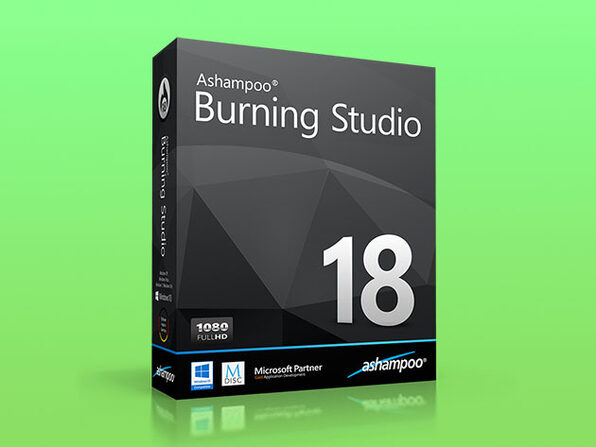
Reviews for Ashampoo Best Selling Software Bundle
Click Here to Read Reviews for Ashampoo Best Selling Software Bundle >> Click Here to Submit Reviews for Ashampoo Best Selling Software Bundle >>