– Quickly replace any colour with another colour from an image
– Add any color filter or alpha channel for image with intensity from 0-100%
– Works as the Photos extension and the standalone app.
How to it works:
1. Drag an image onto app
2. Select source and destination color
3. Adjust intensity of swapping
4. Save
Please access our support website to browse tutorial videos and demo pictures.
Get more fun from :
– Changing a person's skin color from dark to light
– Making a sunset by replacing cloud color from white to orange
– Getting more green for tree or grass
– Brightening lightless image
– Enhancing any colour you want to improve
– ……
The iOS version is also available now!
Input image type:
| JPG | JPEG | PNG | TIF | TIFF | DNG | RAW | 3FR | PPM | DCR | ORF | ARW | RAF | NEF | CR2 | RW2 | IIQ | MEF | MRW | PEF | MOS | ERF | BMP | GIF | ICNS | ICO | JP2 | J2K | JPF | JPX | JPM | MJ2|
Output image type:
| JPG | JPEG | PNG | TIF | TIFF | IIQ | BMP | GIF | JP2 | J2K | JPF | JPX | JPM | MJ2|

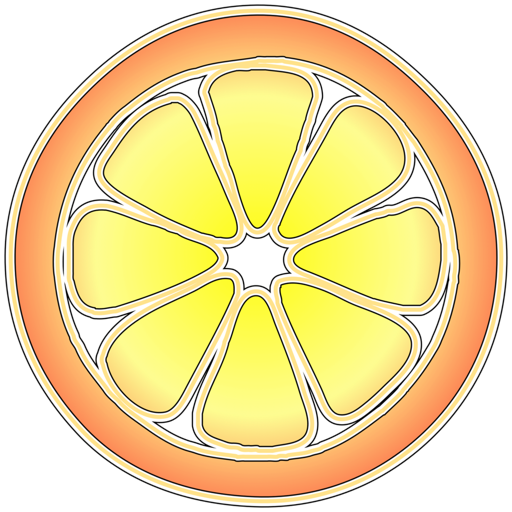
Reviews for Image Color Blender
Click Here to Read Reviews for Image Color Blender >> Click Here to Submit Reviews for Image Color Blender >>