Get Started on Circuit Design with 19 Hands-On Courses on Electronics, 3D Simulation, & More
Ever wondered what are these little components that you see on electronic boards and what soldering tools are right for you? Did you ask yourself how these tiny elements are soldered to a PCB board? Did you ask yourself why your soldering doesn’t look or feel like a professionally soldered board like you see in most online videos and images or even in boards that you purchase? This course has all the answers for you. You will learn SMT (Surface Mount Technology) and THT (Through Hole Technology) and how to master soldering using the right tools for the job.
4.0/5 average rating:
★ ★ ★ ★
★ ★
Access 28 lectures & 2 hours of content 24/7
Learn about SMT & THT
Understand the advantages & disadvantages of SMT
Master soldering using the right tools for the job
Set up an electronics home lab tools & equipment
Troubleshoot your electronics project
SpecsImportant Details
Length of time users can access this course: lifetime
Access options: desktop & mobile
Redemption deadline: redeem your code within 30 days of purchase
Experience level required: all levels
Have questions on how digital purchases work? Learn more here
Requirements
Basic experience in electronics
Basic experience in electronic devices

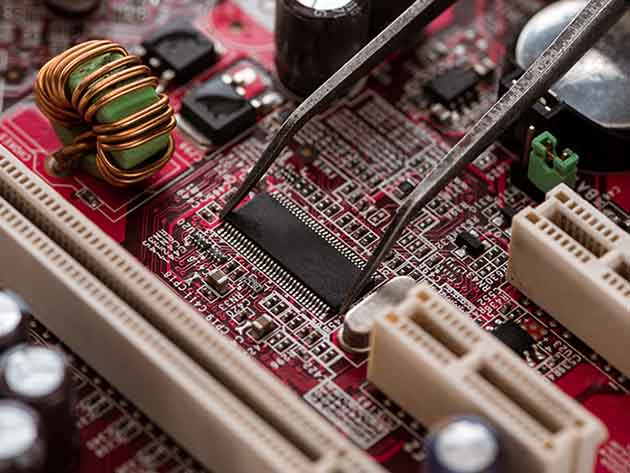
Reviews for The Complete Circuit Design & Simulation Super Bundle
Click Here to Read Reviews for The Complete Circuit Design & Simulation Super Bundle >> Click Here to Submit Reviews for The Complete Circuit Design & Simulation Super Bundle >>