Boost Your Skills on Engineering with 27 Hours of Content on PIC Microcontroller, Raspberry & More
We all know that there is something called Motion Detectors, but very few know the science behind it. So today, in this course, you will be taught the very basics of Motion Detectors and how to interface them with a Microcontroller. You will also learn how to program the system to fire alarm, turn light or even display, and a whole lot more. The sky is your limit once you know how it works and how to interface it so you better enroll now!
4.2/5 average rating: ★ ★ ★ ★ ★ ★
Access 5 lectures & 1 hour of content 24/7
Know how Motion Detectors function & learn about its internal structure
Embed code in the design
Understand the principles of programming motion detectors
Understand the basic principles in electronics design
Get familiar with Motion Detectors
Send output signal to alarm or buzzer once motion is detected
Write a C program to interface the motion detector with a PIC Microcontroller
SpecsImportant Details
Length of time users can access this course: lifetime
Access options: desktop & mobile
Certificate of completion included
Redemption deadline: redeem your code within 30 days of purchase
Updates included
Experience level required: all levels
Have questions on how digital purchases work? Learn more here
Requirements
Any device with basic specifications

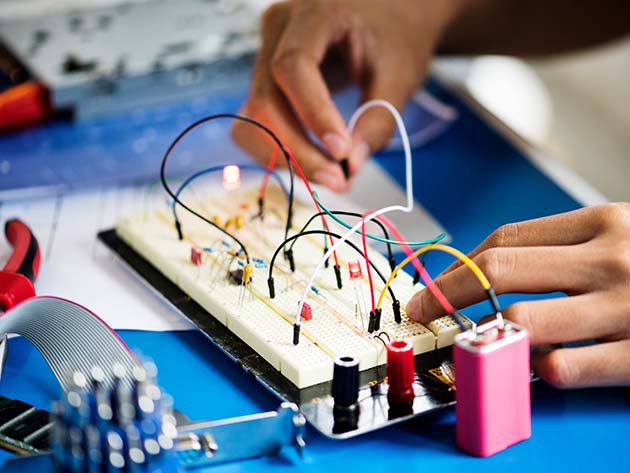
Reviews for The PIC Microcontroller Engineering Projects Course Bundle
Click Here to Read Reviews for The PIC Microcontroller Engineering Projects Course Bundle >> Click Here to Submit Reviews for The PIC Microcontroller Engineering Projects Course Bundle >>