Start creating stunning designs with the best PS & CC training bundle around
If you’ve ever struggled to maintain a consistent look and feel across all the touchpoints of your content marketing, this lab is for you. Beautiful design is only half the battle when you’re designing for an integrated campaign in which you have to deliver, repurpose, and repeat design elements consistently and efficiently. In this fun, fast-paced, hands-on lab, you’ll learn how to professionally use Photoshop to repurpose your designs across multiple media and formats.
Access 17 lectures & 1 hour of content 24/7
Structure content for multisize social imagery
Learn the best workflows for social, print, ad banners & video
Discover the top tools for non-destructive design
Master layers, artboards, Smart Objects & libraries
Become the master of productivity in your office
Note: Software not includedSpecsImportant Details
Length of time users can access this course: lifetime
Access options: web & mobile streaming
Certification of completion included
Redemption deadline: redeem your code within 30 days of purchase
Updates included
Experience level required: all levels
Have questions on how digital purchases work? Learn more here
Requirements
Comfortable with the basics of Photoshop
Photoshop CC 2019 or above
Current Adobe CC license
Internet access

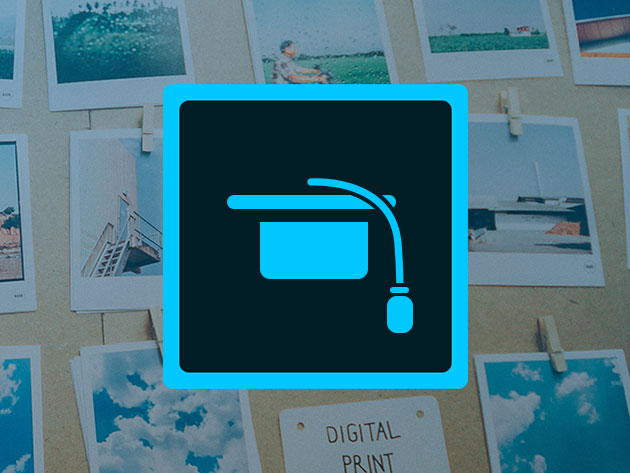
Reviews for The Ultimate Adobe CC Training Bundle
Click Here to Read Reviews for The Ultimate Adobe CC Training Bundle >> Click Here to Submit Reviews for The Ultimate Adobe CC Training Bundle >>