O&O DiskImage 11 lets you back up an entire computer or individual files any time you want — even while the computer is being used. In the event you should lose personal data, it can be quickly restored with just a few mouse clicks, even if Windows won’t start. It also supports SSD drives and the latest UEFI System. Need to carry out a full system restore? O&O DiskImage 11 can do that, plus it can duplicate or clone an entire PC or hard drive. You need backup, and here it is.
9.53/10, 4th in Disk Imaging Software, TopTenReviews
4/5 Stars, TechRadar
4/5 Stars, PCWorld
- Backup an entire computer w/ the push of a button
- Clone drives & entire disks or backup system & hard drives
- Create VHDs directly
- Monitor & get warned of security risks
- Easily restore files, folders, drives, & disks
- Select files & folders to be automatically backed up & synchronized
- Recognize objects on the monitor more easily w/ improved support for high contrast mode
- Adjust image to the selected DPI setting of the connected monitor
O&O DiskRecovery searches for files that were accidentally deleted or lost through a crash or software error. It then reconstructs and recovers the files quickly and easily. It scans an entire hard disk, partition or USB stick for lost files, photos, videos, music, and more before reconstructing and recovering them. Even SD Card recovery is no problem. With the easy step-by-step wizard, data recovery is simple even for users with no experience.
9.10/10, Top Five Power Guide
- Recover an unlimited number of over 365 file types
- Get back even partly damaged files & pictes
- Search & recover files using the easy-to-use wizard
- Preview files prior to recovery
- Work off of all Windows-compatible hard disks, removable drives, memory cards, USB sticks, CompactFlash, & most digital cameras
O&O AutoBackup 6 will backup your files and keep them in sync — all without you needing to get your hands dirty. You can automatically backup your photos and videos onto an external HDD or USB in no time. The backup process is completely automatic and begins like plug and play whenever a portable device is connected to the computer.
4/5 Stars, TechWorld
- Sync backup changes in real time
- Enjoy a quicker & easier user experience w/ the new interface
- Schedule a backup for new connections only, or on a daily or weekly basis
When you sell, give away, or dispose of your old PC or hard drives it’s extremely easy for your personal files to fall into the wrong hands. Identity theft is more widespread than ever, and simply clicking “delete” doesn’t mean your files are permanently destroyed. O&O SafeErase, however, does permanently delete your confidential files using recognized methods so that a recovery is never possible.
4/5 Stars, TechWorld
5/5 Stars, Softpeda
- Instantly erase files w/ immediate deletion
- Permanently delete files, folders, memory cards, & USB sticks
- Delete an entire computer, no boot medium necessary
- Use six methods to permanently delete confidential data
- Search for unsafe deleted files using the analysis tool
- Get an adapted deletion method for SSDs
- Received enhanced deletion reports & activity management

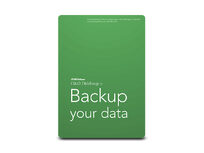
Reviews for Ultimate Windows File Management Suite
Click Here to Read Reviews for Ultimate Windows File Management Suite >> Click Here to Submit Reviews for Ultimate Windows File Management Suite >>