Home › Forums › SharewareOnSale Deals Discussion › 1Tree Pro / May 8 2018
- This topic has 13 replies, 2 voices, and was last updated 7 years, 7 months ago by
jboy.
-
AuthorPosts
-
Ashraf
KeymasterHave something to say about 1Tree Pro? Say it here!
Have suggestions, comments, or need help? Post it here! If you know of better software than 1Tree Pro, post it here! If you know of issues with 1Tree Pro, post it here! Share your knowledge with all of us. :-)
romario
Guestрусской локализации нет! в топку!
Stephen Bennett
GuestThis software is for devices only I was informed and therefore, could not install on my machine.
FFO
GuestGive Sn is wrong,not 10 word, TOTP-ZDLZ-SGZC-GZLD
Gene
GuestIf you don’t happen to have a good file manager program, something like this could certainly be useful. However, I’ve been an everyday user of the ZTree file manager (from ZedTek, and a successor to the old XTree) for many years now, and I’m confident that it covers pretty much everything that this one does, plus considerably more. At the same time, I have checked out others like Total Commander and XyPlorer, finding them overly cluttered and less straightforward in operation when compared to ZTree. So I have not found any good reason to change.
A R Pestell
GuestThis version seems restricted despite registering. Will only report on my C: drive which is an SSD. For the other two Hard Disk drives I get a message ‘This software uses checked resource(s) for Deleting, Moving and Copying operations in batch mode, but these actions are not available for a drive. So you cannot check a drive’. Rather defeats the point of having it!
JIM WEIR
GuestWill not let you register and is VERY slow loading.
A R Pestell
GuestThis version seems restricted despite registering. Will only report on my C: drive which is an SSD. For the other two Hard Disk drives I get a message ‘This software uses checked resource(s) for Deleting, Moving and Copying operations in batch mode, but these actions are not available for a drive. So you cannot check a drive’. Rather defeats the point of having it!
Peter
GuestHi , despite listing that that this is v3.0,
what I received was v2.1.17 dated 2016-04-26
which is 2 years ago.When running this I get a notice to update, which results in
downloading another zip file, which turns out to be the same old file.
tried this 3 times – As the saying goes – Same old, same old…..Anyway to get this version 3 or should I get it from the 1Tree website ?
BTW -v2 registered ok , but is not what I expected qua version….
Peter
Guest[@Peter]
I’ll answer my own question – beats waiting for an answer..
I did download v3 from the 1Tree website- ran it
and registered with the info I received in the email.Done ….. Works fine – A bit slow on large drives but to be expected..
Thanks to SOS and TriSunSoftware.
Peter
GuestThis version seems restricted despite registering. Will only report on my C: drive which is an SSD. For the other two Hard Disk drives I get a message ‘This software uses checked resource(s) for Deleting, Moving and Copying operations in batch mode, but these actions are not available for a drive. So you cannot check a drive’. Rather defeats the point of having it!
Please read the message again – Are you planning to Delete or Move or Copy the drives?
Solution to your “problem”- Don’t tick the box for the drive..
Instead select the drive (icon) which then gets hilighted and will then load
(computing resources)jboy
GuestSeems like a portable version, didn’t really install but just seems to unzip into it’s own folder. Is that as it should be?
Registered fine. The UI is like something from the 1980s, really childish looking. It seems to function as described, I have to get more into it later when I have some time.
ronnie yamamoto
GuestMay 10th, received the licence key to register 1TreePro, but I need help to input the licence key. After installation, I cannot locate the “KEY icon to input the LICENCE KEY” . Where is this KEY icon located?
Your help is appreciated.
Ronnie Y.
jboy
GuestMay 10th, received the licence key to register 1TreePro, but I need help to input the licence key. After installation, I cannot locate the “KEY icon to input the LICENCE KEY” . Where is this KEY icon located?
Your help is appreciated.
Ronnie Y.
Check out the picture. It is the key with the green circle and checkmark in the upper right, second item in.
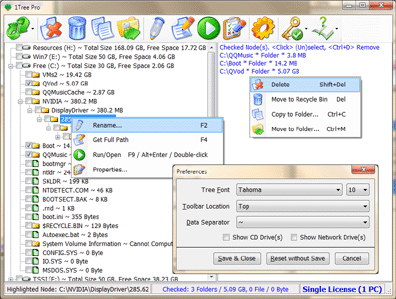
http://sos.azadicdn.com/wp-content/uploads/2015/11/main-s-1.png?4759I hope that helps.
-
AuthorPosts
