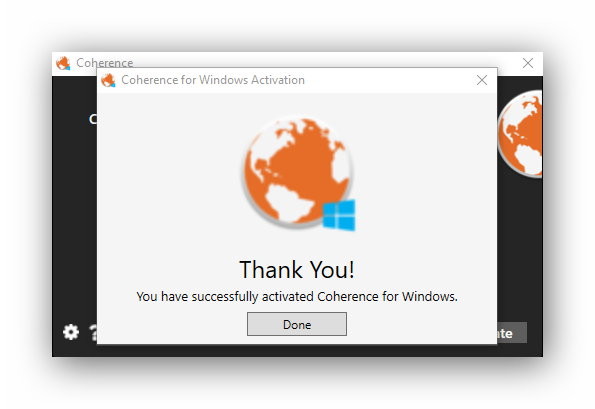Home › Forums › SharewareOnSale Deals Discussion › Coherence for Windows / Sep 21 2017
- This topic has 21 replies, 1 voice, and was last updated 7 years, 11 months ago by
Tina.
-
AuthorPosts
-
Ashraf
KeymasterHave something to say about Coherence for Windows? Say it here!
Have suggestions, comments, or need help? Post it here! If you know of better software than Coherence for Windows, post it here! If you know of issues with Coherence for Windows, post it here! Share your knowledge with all of us. :-)
Guest
GuestHello
There was no licence code for coherence in www (on summary with download).
In email also nothing…
Tried 2 times.
:(ibrahim
Guestno licence code :(
Nate
Guest“The download link for Coherence for Windows is provided to you above. Your license key for Coherence for Windows is also given above.”
Which would be great, if a license key was actually provided. I understand that I’m not telling you something you wouldn’t already know by posting this since others are also saying the same thing, but I think it’s something worth repeating since SharewareOnSale has taken a hard stance against software publishers that have screwed around with licenses in the past.
Nate
Guest@Ashraf Noticed your comment after I posted mine. Thanks for the update. Can confirm that the license appears and works, at least from my end.
ibrahim
GuestQzey
Guestanahtarı bulamıyorum
Bob
GuestI wanted to ask how this is any different from simply creating a shortcut link to a website and adding it to you desktop or quick launch bar?
Nick H
GuestFor those wondering what Coherence does, as there is no description provided by SOS – “Turn any website into a desktop application for light navigation on your favorite types of content thanks to this lightweight program” from http://www.softpedia.com/get/Internet/Other-Internet-Related/Coherence.shtml
kernow
GuestReally can’t see the point. I have installed it and tried it, but it seems quicker to me to either simply type the site into a browser or as mentioned previously, have a shortcut. I do appreciate the opportunity to try it out though.
Mister Lee
Guest[@Nick H] Thanks Nick, your link does provide a good explanation of what this app does. Thank you for taking the time to share. — Best regards, Mister Lee
Andy
GuestIt took a while to understand where the activation code is hidden on the download page!
It’s on very top and begins with “id” and ends with “uk”.
I anyway have problems to activate. Hangs now in the activating dialog since 15 Minutes.
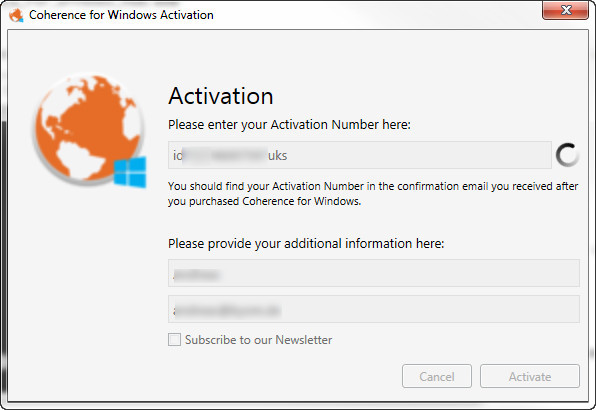
Andy
GuestOk I tested the App.
Sorry this tool is a beginners project and actually is a joke in what it does and how its realized!
1. It installs Chrome in a local folder
2. Creates a executable that simply starts a batch file (with Process.Start) in C# language
Process.Start()
Btw. the Microsoft example is more advanced that what this tool creates, as it does not relies on a batch file stored hidden somewhere.using System; using System.Collections.Generic; using System.Diagnostics; using System.IO; using System.Threading.Tasks; namespace testProcess { class Program { static void Main(string[] args) { System.Diagnostics.Process.Start(@"C:\Users\andy\AppData\Local\Google\Chrome\User Data\Default\Extensions\rnhkgjmbbpopzybexxkqzrkpzdaaat\app.bat"); } } }3. Creates a batch file that does all the wow so difficult work:
@echo off start /d "C:\Program Files (x86)\Coherence\chrome\53.0.2785.143" chrome.exe --load --profile-directory=Default --app=http://test.net --user-data-dir="C:\Users\andy\AppData\Local\Google\Chrome\User Data\Default\Extensions\rnhkgjmbbpopzybexxkqzrkpzdaaat"I actually expected the tool to use Chromium Embedded Framework (CefSharp) and create a portable single Executable.
Even that would be not to difficult to do.dan
GuestIf the developer can’t take the time to show the benefits of their app at their website, then why should I waste mine?!
Awaiting tomorrow’s giveaway and hoping it is better than this one (how could it not be?). -
AuthorPosts