a newer version of v2.23 is here!
A Transparent Text Editor!
No illuminated text, no fancy formatting, no messy headers or footers, and no footnotes or endnotes. airWriter is an elegant, multipurpose text editor. Its beautifully transparent interface will calm your mind and soul while you work on your insufferable projects.
No matter if you are writing a film review, news article, sports commentary, even poetry, or maybe drafting a research paper or a novel, the transparent, airWriter is the way to perfection. Its simplistic and transparent interface keeps distractions to the bare minimum, so you could work without ever losing your concentration. It also eases pressure on your eyes because – well, there ought to be something prettier to look at than black text on a white background.
Even outside work, airWriter is perfect for jotting down your golden ideas. You can even add your own touch to airWriter by changing the style, space, font, size, color, or even add web link and tables.
Also, AirWriter's capacity for beauty cannot be overlooked, because the semi-transparent interface combined with an exceptional background image can make for a quite stunning backdrop for your text. Therefore, AirWriter is built in with a screenshot feature to let you capture the spectacle. Whether you are a poet or webmaster, AirWriter can make your text instantly more appealing and attractive.
With a continuously changeable background from black to white, adjustable solid to transparent, No matter what your work may be, airWriter is right for you.
features v1.88:
(please keep reading for features in newer versions)
– background color can be changed from black to white
– background transparency can be changed from 0% to 100%
– app's interface can be drag resized and drag moved
– user-friendly status bar menu
– supported functions include:font, color, space, style, ruler, lists, web link, table, speech… see pictures for supported functions in details.
– accept input format of .txt, .rtf, .doc
– output format .rtf
– new function added v1.96: one click copying of all text to pasteboard with 'Send' button and menu item "Send all text to PasteBoard"
– new function added v1.96: Screenshot function enables you to capture the interface with alpha and shadow with just one click using the "Shot" button. Menu item of "Take a Screenshot" will do the same
– new function added v2.08: make airWriter window Always display on Top
– new function added v2.08: hiding the Pin Icon
– new function added v2.08: changing Pin Icon color between red, yellow, green, blue, gray and black
– new function added v2.08: take screenshot of Full Screen
– new function added v2.08: hiding dock icon
version history:
v1.88 -> v1.90
– fixes the bug of "little shaking while drag move or resize airWriter"
v1.90 -> v1.96
– new function added: one click copying of all text to pasteboard with 'Send' button and menu item "Send all text to PasteBoard"
– new function added: Screenshot function enables you to capture the interface with alpha and shadow with just one click using the "Shot" button. Menu item of "Take a Screenshot" will do the same
– dragonBTV panel updated
v1.96 -> v2.08
– add crash protection when user's default font of "Georgia" is missing or deleted
– Sandboxed OS 10.7 – OS 10.8 compatible version
features add according to user's request:
– add option of make airWriter window Always display on Top
– add option of hiding the Pin Icon
– add option of changing Pin Icon color between red, yellow, green, blue, gray and black
– add option of take screenshot of Full Screen
– add option of hiding dock icon

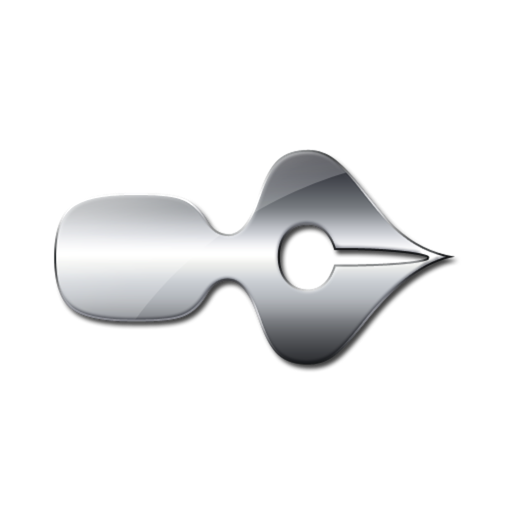
Reviews for airWriter
Click Here to Read Reviews for airWriter >> Click Here to Submit Reviews for airWriter >>