Home › Forums › SharewareOnSale Deals Discussion › Vole PageShare Professional Edition LTUD / Mar 9 2018
- This topic has 40 replies, 2 voices, and was last updated 7 years, 9 months ago by
Ian Bullfrog.
-
AuthorPosts
-
Jean PAUL
GuestLe fichier licence .txt téléchargé génère un message d’erreur “License file name is invalid”
Norman Wong
Guest[@Jean PAUL] Try download the license file again and don’t change the license file name.
bill
Guest[ @Ashraf]
I cannot find the ‘i’ button,Illustrated on the sharewareonsale registration instructons below, to finalize the registration process:“Download and install Vole PageShare Professional Edition LTUD. After install, run Vole PageShare Professional Edition LTUD, click the “i” button in the top menu and select SPECIFY LICENSES FILE. Select the same VOLELICENSES.TXT file that you downloaded. Wait for confirmation and that’s it! You can start using it. Enjoy!”
Norman Wong
Guest[@bill]
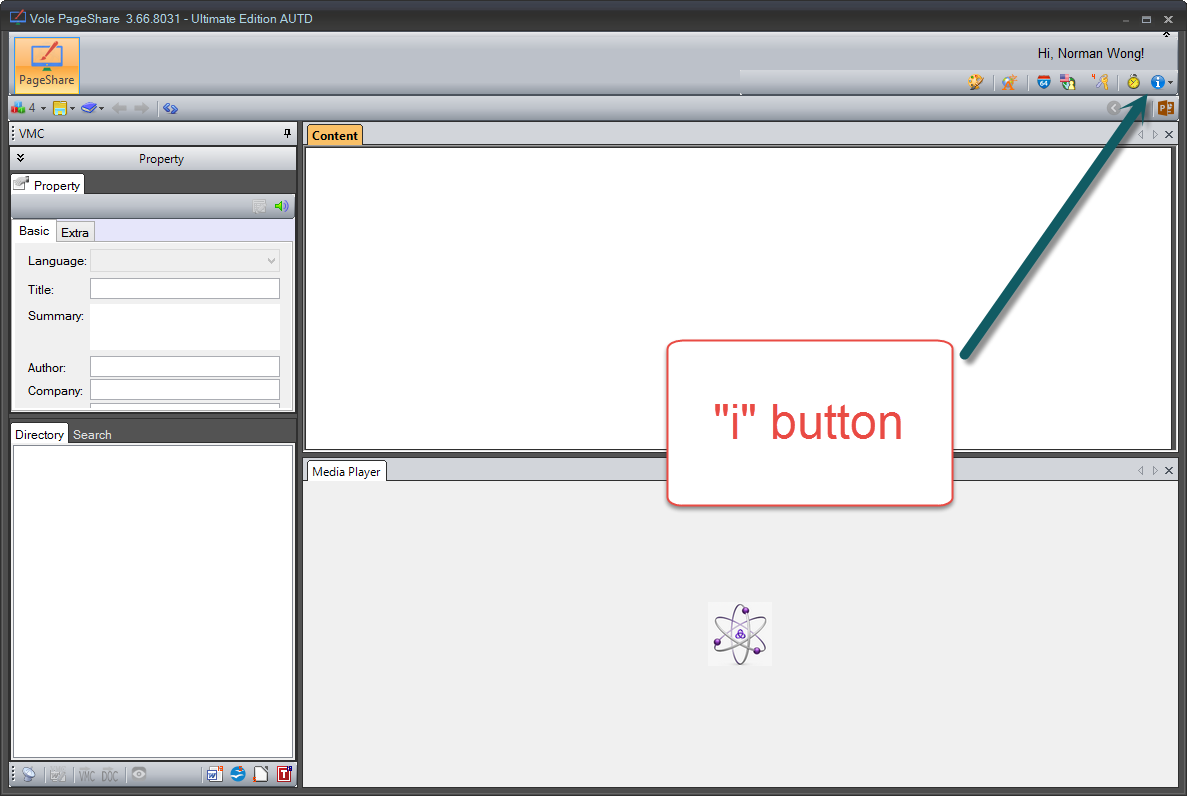
david
GuestThanks, Ashraf, and thanks, Sanwhole!
RZL
GuestOn third day, still the same, I can only download ” License.aspx ” which is still not working.
Norman Wong
Guest[@RZL] Please send me an email or chat online, let me know your name and email that I can find your account via it.
RZL
GuestNorman Wong
Guest[@RZL] I have just double checked your account, everything is OK on server side. And I download your license file and send it to you for your convenience.
You can change another browser or clear browser cache. If the issue cannot be fixed. Send me a screenshot.
RZL
Guest[@Norman Wong]
I had clear the cache before but my mistake was that I am not using the latest update of the Chrome browser. Then as you had suggested I switch to Edge browser and I had manage to download the correct license and it is working as it should now.Thank you Norman for your assistance.
Ian Bullfrog
GuestHi there, I couldn’t seem to get through the process to get the app in the first place. I think I had browser/connection issues, so never actually managed to get it :( but I now have managed to get the Vole 3 year hosting! :) so thanks to both @Norman Wong and sharaf for that, but is there any way to get to this offer again? as I never actually managed to get this Application offer successfully registered?
But now have the hosting :) -
AuthorPosts
